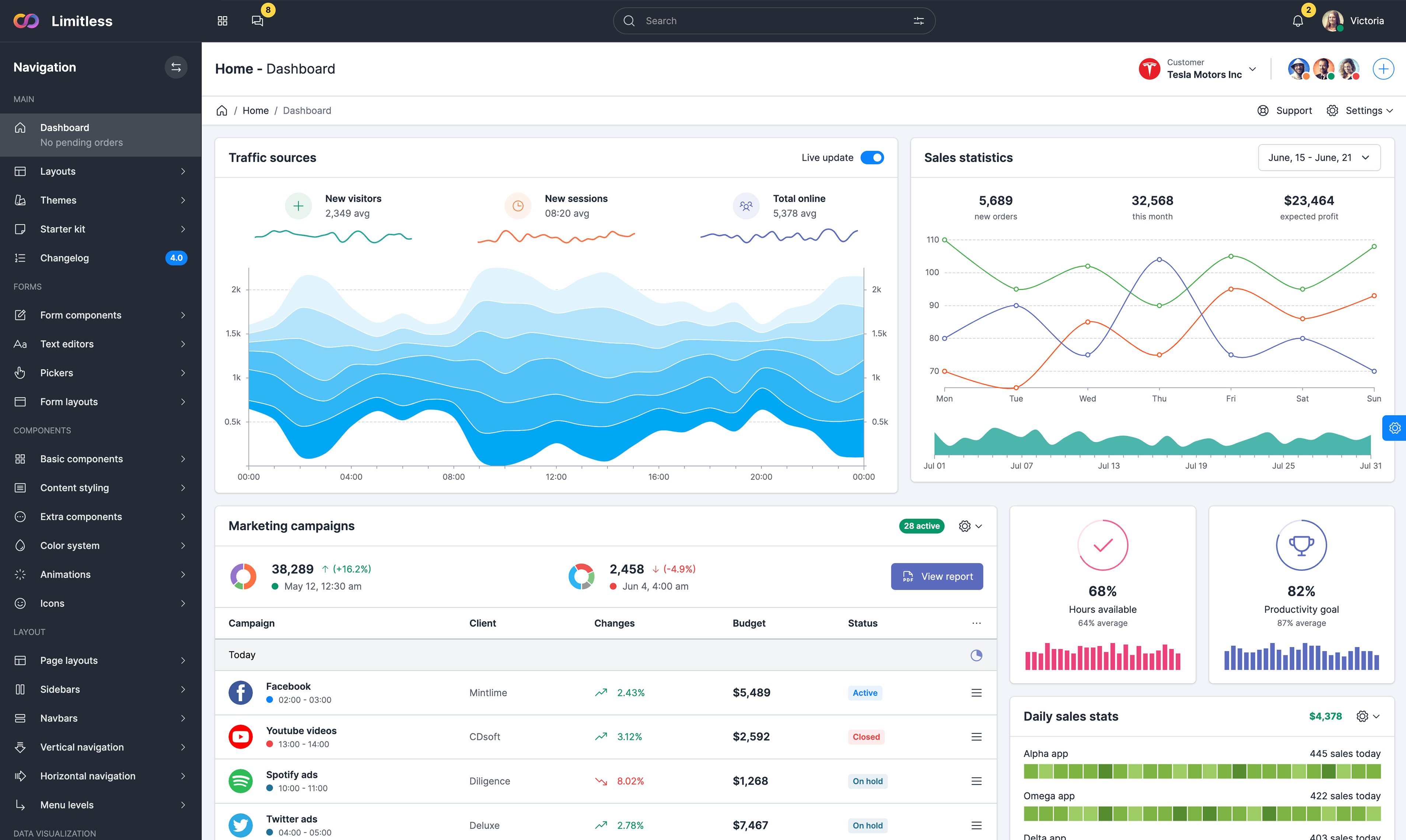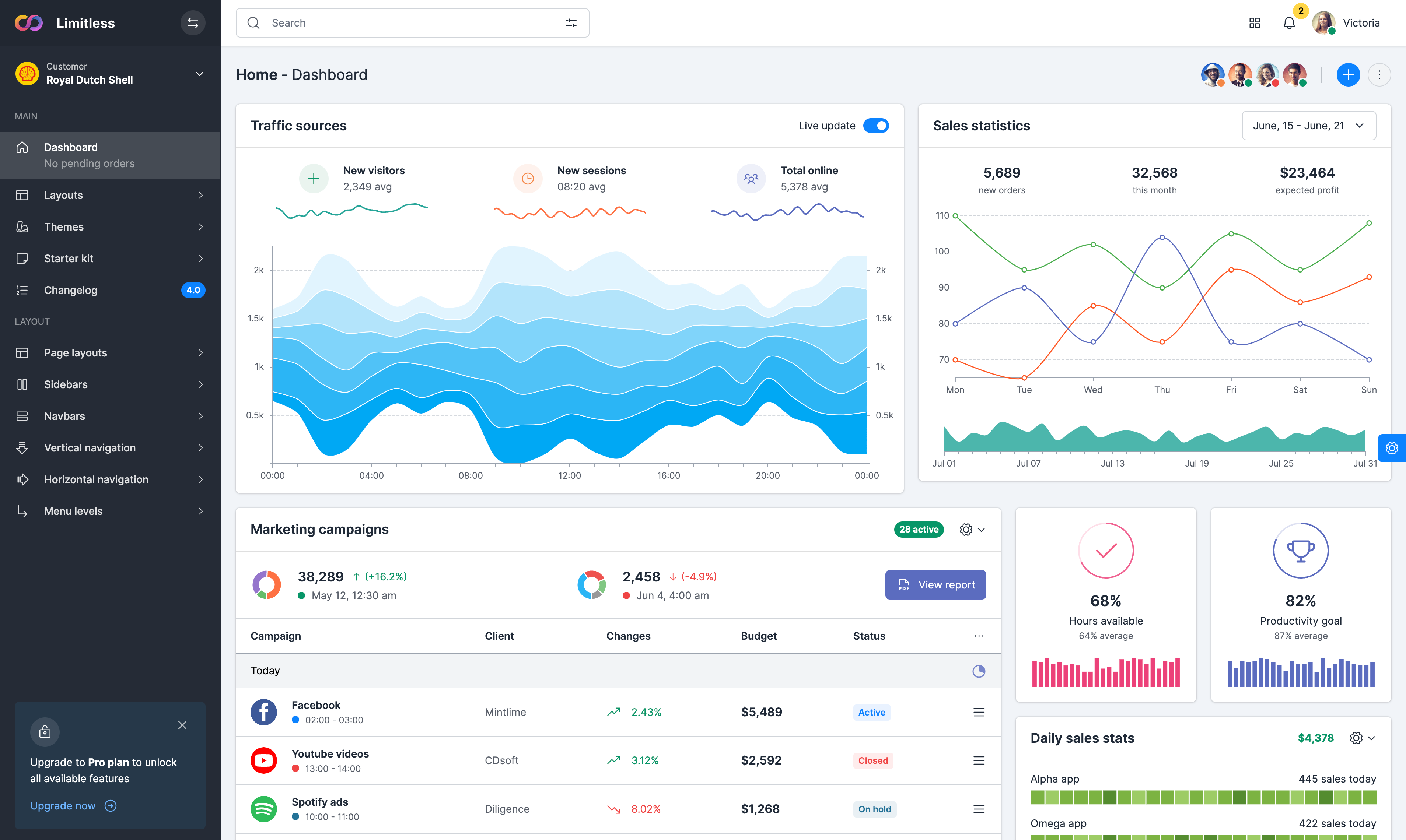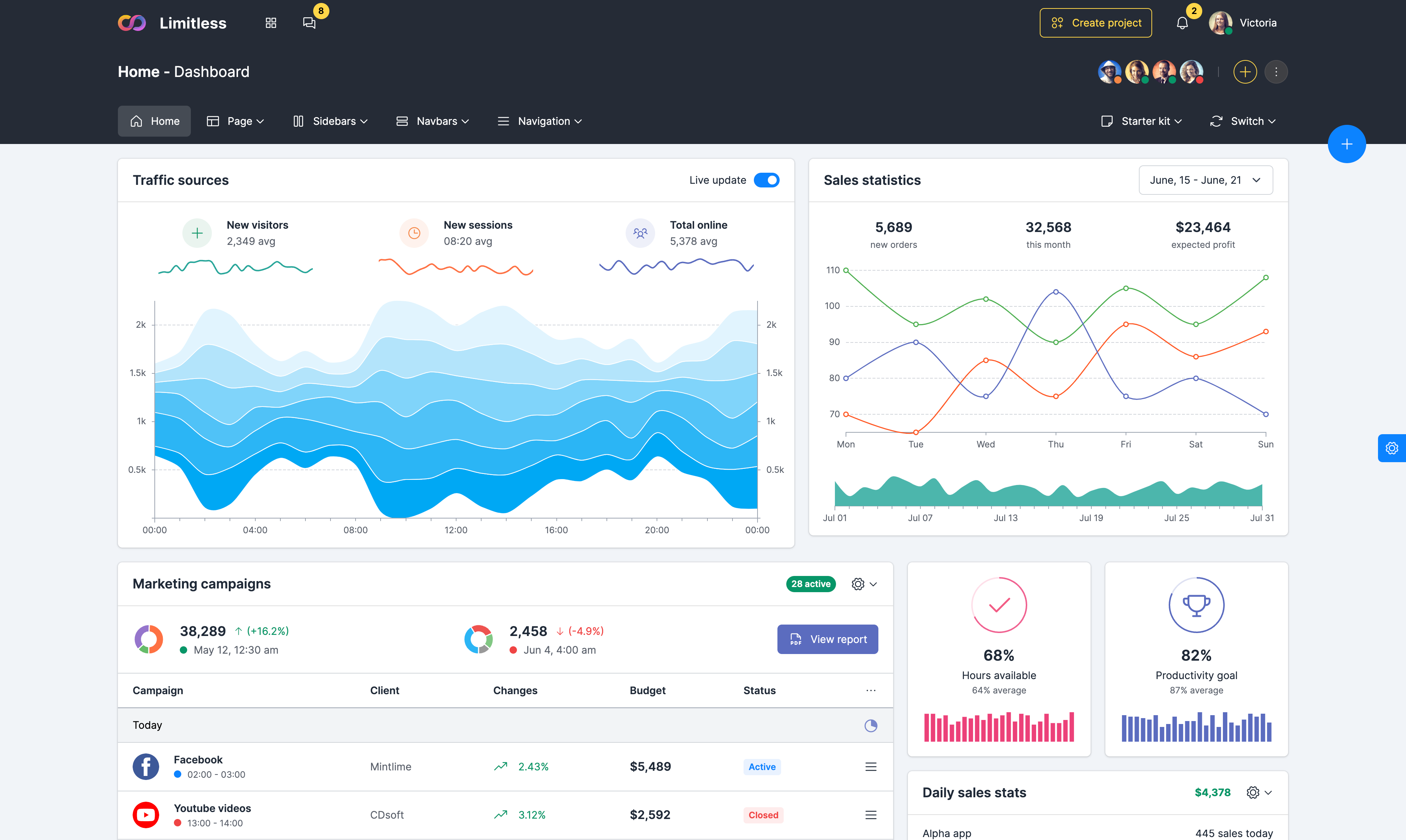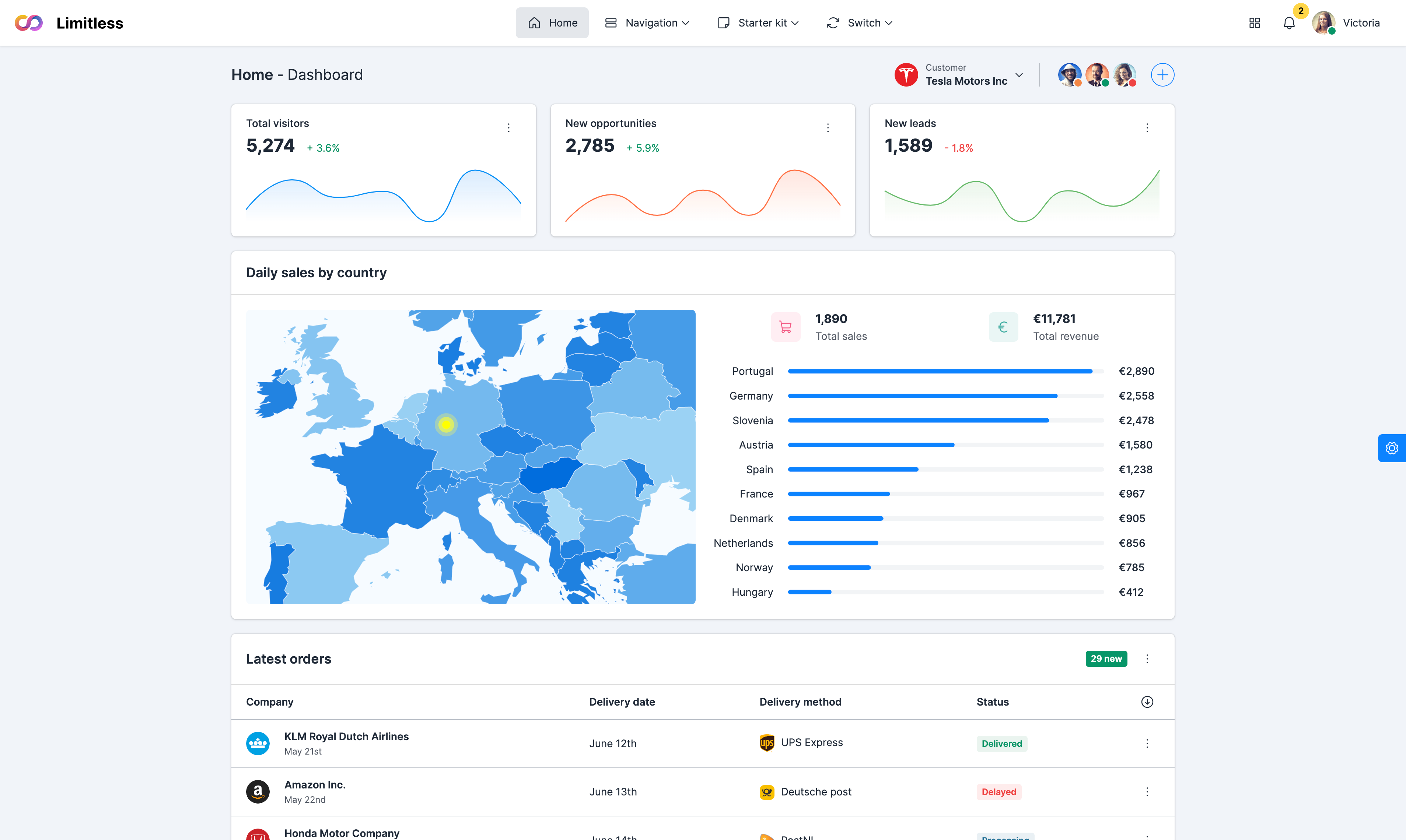Input group addons
Extend form controls by adding text or buttons before, after, or on both
sides of any text-based input, select or file input. Use .input-group with
an .input-group-text to prepend or append elements to a single or multiple
.form-control and .form-select elements. Place one add-on or
button on either side of an input. You may also place one on both sides of an input.
While multiple <input>s are supported visually, validation styles are
only available for input groups with a single <input>.
Input group buttons
Optional buttons as addons. Buttons in input groups are a bit different and
don't require one extra level of nesting. Instead of wrapping the buttons in
.input-group-text, you need to add button markup as-is before or after form
inputs. Input group buttons support all available button options except sizing - all
buttons height will be adjusted automatically according to the input group size.
Input group with selects
You can also use selects instead of regular inputs and also mix them in
different order. Selects in input group don't require any additional wrappers and/or
specific class names, it works out of the box and logic is similar to input fields. Just
add <select> element markup with .form-select class inside
.input-group or mix it with other elements such as buttons, file/text
inputs or text addons.
Input group with file input
You can also use file inputs instead of regular inputs and also mix them in
different order. File inputs in input group don't require any additional wrappers and/or
specific class names, it works out of the box and logic is similar to input fields. Just
add a regular file input type markup with .form-control class inside
.input-group or mix it with other elements such as buttons, selects, text
inputs or text addons.
Sizing options
Input group supports 3 sizing variations: default, small and large. Default
size doesn't require any additional sizing class name, small size requires
.input-group-sm class and large size requires .input-group-lg
class added to default .input-group container. All other elements within
input group are adjusted automatically.